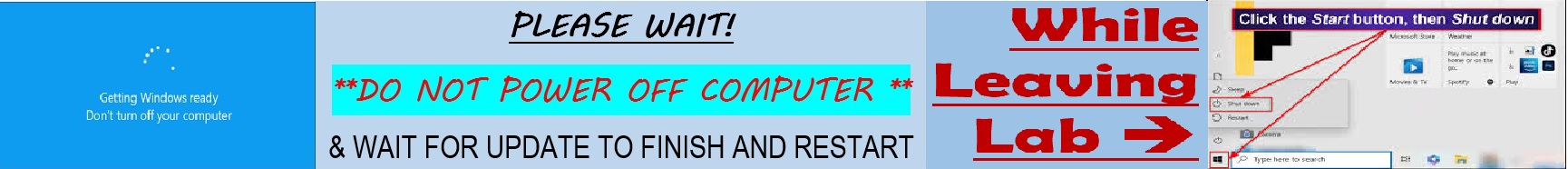
==> ** Note : This Linux Server will **restart** at 1am everyday
Users accessing from outside University Network - http://14.139.161.31
Users accessing from University RCC Network / RCC WiFi - http://10.5.12.254
From Department - Second Floor Lab - Windows OS PCs
Goto 'File Explorer' => 'Downloads' => Double Click 'gdept_login.bat'
From Department - Third and Ground Floor Labs - Linux OS PCs
Moodle Server - http://192.168.140.1
Moodle Server - http://192.168.140.2
Jupyter Hub Server 1 - http://192.168.140.3:8000
Jupyter Hub Server 2 - http://192.168.140.4:8000
Exercise - 3 dated 16.02.2026 **New**
Lex and Yacc Compiler Commands at Server Login - Sample - Change filename as required
Week 5 - Exercise - dated 17.02.2026 **New**
Week 4 - Exercise - dated 10.02.2026
Week 2 - Exercise - dated 27.01.2026
Week 6 - Exercise - dated 24.02.2026 **New**
Week 5 - Exercise - dated 17.02.2026
Week 4 - Exercise - dated 10.02.2026
Week 3 - Exercise - dated 03.02.2026
Week 2 - Exercise - dated 27.01.2026
Week 4 - Exercise - dated 13.02.2026 **New**
Week 3 - Exercise - dated 06.02.2026
Week 2 - Exercise - dated 30.01.2026
Week 1 - Exercise - dated 23.01.2026
Week 5 - Exercise on Standard Dataset - dated 10.02.2026 **New**
Tutorial : CNN Image Classification on CIFAR 10 - dated 10.02.2026 **New**
Tutorial : CNN Image Classification on MNIST - dated 10.02.2026 **New**
Tutorial : CNN Image Classification using Pytorch - dated 10.02.2026 **New**
Tutorial : CNN Image Classification with Kaggle - dated 10.02.2026 **New**
Dataset : MNIST - Right Click -> Save Link As to Download and Unzip - dated 10.02.2026 **New**
Dataset : Caltech-101 - Right Click -> Save Link As to Download and Unzip - dated 10.02.2026 **New**
Dataset : CIFAR-10 - Right Click -> Save Link As to Download and Unzip - dated 10.02.2026 **New**
Dataset : Dogs vs Cat - Right Click -> Save Link As to Download and Unzip - dated 10.02.2026 **New**
Week 4 - Exercise on IRIS Dataset - dated 03.02.2026
Reference - scikit-learn - Download and Unzip - dated 03.02.2026
Code Snippet : Regularization on IRIS Dataset using Keras - dated 03.02.2026
Code Snippet : Regularization on IRIS Dataset using PyTorch - dated 03.02.2026
Chapter : Regularization - Training Deep Neural Networks - dated 03.02.2026
Chapter : Regularization - dated 03.02.2026
Week 3 - Exercise using scikit-learn/keras/tensorflow - dated 27.01.2026
Chapter : Evaluate the Performance of Machine Learning Algorithms with Resampling - dated 27.01.2026
Week 2 - Exercise - Perceptron (without using any ML/DL libraries) - dated 20.01.2026
Exercises - dated 20.01.2026 **New**
Week 1 - References and Exercises - Download and Unzip - dated 13.01.2026
Week 6 - Spot Question - SVM - dated 24.02.2026 **New**
Regular Question - SVM - dated 24.02.2026 **New**
Dataset - heart_disease - Download and Unzip - dated 24.02.2026 **New**
Week 5 - Spot Question - Regression and Ensemble - dated 17.02.2026
Dataset - bank_marketing - Download and Unzip - dated 17.02.2026
Dataset - student_performance - Download and Unzip - dated 17.02.2026
Dataset - breast_cancer_wisconsin_original - Download and Unzip - dated 17.02.2026
Week 4 - Spot Question using Decision Tree and KNN - dated 10.02.2026
Test Dataset - TestQuality_red - Use Right Click & Save Link As to Download - dated 10.02.2026
Test Dataset - TestQuality_white - Use Right Click & Save Link As to Download - dated 10.02.2026
Test Dataset - TestQuality_both - Use Right Click & Save Link As to Download - dated 10.02.2026
Dataset - winequality-red - Use Right Click & Save Link As to Download - dated 10.02.2026
Dataset - winequality-white - Use Right Click & Save Link As to Download - dated 10.02.2026
Week 3 - Exercises - dated 03.02.2026
Weka Tool - Tutorial - dated 03.02.2026
Week 2 - Exercises / Tasks - dated 20.01.2026
Knime Tutorial 2 PPT - dated 20.01.2026
Knime Tutorial 1 - dated 20.01.2026
Week 1 - Basics for Machine Learning - dated 13.01.2026
Anaconda Tool - Right Click & Save to Download; Install with "Just for me" Option dated 13.01.2026
*** For VSCode Editor Users - Please download and following VSCode (User Installer) File and the Import suitable .vsix files ***
VSCode Installer (User Install) - dated 13.01.2026
Instruction to Install VSCode Extension File (.vsix) locally - dated 13.01.2026
VSCode Python Extension - dated 13.01.2026
VSCode Python Extension - dated 13.01.2026
VSCode Python Extension - dated 13.01.2026
Lab 3 - Exercises dated 29.12.2025 **New**
Exercise 9 - dated 25.02.2026 **New**
DDL and DML Queries - dated 31.12.2025
Exercise 1 - DDL - dated 24.12.2025
Exercise 8 Questions - dated 12.02.2026 **New**
Exercise 7 with SPOT Questions - dated 05.02.2026
Exercise 6 with SPOT Questions - dated 29.01.2026
Exercise 5 with SPOT Questions - dated 22.01.2026
Exercise 4 with SPOT Questions - dated 08.01.2026
Exercise 2 with SPOT Questions - dated 24.12.2025
Exercise 1 with SPOT Questions- dated 18.12.2025
For Login into SQL Server ==> Click on SQLPlus icon in Desktop
Type login string at 'Enter user-name' prompt as follows (ALL in CAPITAL LETTERS) :
"Linux Username/Linux Password@SFLDB2", for example, "S2024109999/ABCDEFGH@SFLDB2"
Actvitiy Details VI - dated 28.01.2026 **New**
Actvitiy Details IV - dated 07.01.2026
Actvitiy Details III - dated 31.12.2025
Actvitiy Details II - dated 24.12.2025
Actvitiy Details I - dated 17.12.2025
Book : Cryptography and Network Security by William Stallings dated 15.12.2025 **New**
*** For VSCode Editor Users - Please download and following VSCode (User Installer) File and the Import suitable .vsix files ***
VSCode Installer (User Install) - dated 22.12.2025 **New**
Instruction to Install VSCode Extension File (.vsix) locally - dated 22.12.2025 **New**
VSCode Java Extension - dated 22.12.2025 **New**
VSCode Python Extension - dated 22.12.2025 **New**
VSCode Python Extension - dated 22.12.2025 **New**
VSCode Python Extension - dated 22.12.2025 **New**
Lab 2 - Book : Lex and Yacc dated 02.02.2026 **New**
A Yacc Tutorial dated 02.02.2026 **New**
Lab 1 - Compiler Design PPT Slides dated 15.12.2025 **New**
Using Lex dated 15.12.2025 **New**
Creating an Input Language with the lex and yacc Commands dated 15.12.2025 **New**
Lex Syntax and Example dated 15.12.2025 **New**
Video Tutorial : Azure_VM_and_Jenkins_Connection dated 06.02.2026 ** New **
*** Add the following 3 lines into '/etc/wgetrc' using GEdit editor ***
http_proxy = http://192.168.1.1:9051/
https_proxy = http://192.168.1.1:9051/
ftp_proxy = http://192.168.1.1:9051/
*** Then run commands, wget -o ...., echo ..., sudo apt update, sudo apt upgrade, sudo apt install jenkins, finally ***
Tutorial Youtube Video - Jenkins Integration with Git dated 30.01.2026 **New**
Download : Ubuntu Virtual Machine OVA IMAGE for Oracle Virtual Box Application **New**
*** Open Oracle VirualBox Application ==> Go to ==>> File Menu ==> Click on ==> Import Appliance Option ==> Import downloaded Ubuntu2204_Dec-2025 OVA Image ***
*** Click on 'Start' iCon to boot Ubuntu2204_Dec-2025 Image
*** Login into Ubuntu Linux VM with Credentials ==> Username : user === Password : user1
===> Use Ubuntu OS VM only for all user exercises <===
Use Firefox Browser inside Ubuntu VM to browse internet
Proxy has been setup inside Ubuntu VM to connect to internet wherever required
However, if required, use Proxy IP Address : 192.168.1.1 and Port - 9051 for any issues or redo
Lab 2 : Sample Programs - dated 15.12.2025 **New**
Lab 1 : Introduction to MARS - dated 10.12.2025
Introduction to MARS Tool - dated 10.12.2025
MIPS Instruction Set - dated 10.12.2025
Lab 11 : Activities - dated 25.02.2026 **New**
References - Download and Unzip to use - dated 25.02.2026 **New**
Cifar10 Code Snippet - dated 25.02.2026 **New**
Watermelon Pixel Image - dated 25.02.2026 **New**
Dataset : MNIST - Right Click -> Save Link As to Download and Unzip - dated 25.02.2026 **New**
Dataset : Caltech-101 - Right Click -> Save Link As to Download and Unzip - dated 25.02.2026 **New**
Dataset : CIFAR-10 - Right Click -> Save Link As to Download and Unzip - dated 25.02.2026 **New**
Dataset : Dogs vs Cat - Right Click -> Save Link As to Download and Unzip - dated 25.02.2026 **New**
Lab 10 : Activities - dated 11.02.2026
Exercise - Random Forest Classifier - dated 11.02.2026
Reference - SVD in Python - dated 11.02.2026
Lab 9 : Exercises - K-means - dated 04.02.2026
Reference - K-means from Kaggle - dated 04.02.2026
Reference - K-means from Marsland - dated 04.02.2026
Lab 8 : Exercises - SVM - dated 28.01.2026
Lab 7 : Exercises - ANN - Multi-layer Perceptron Regressor (MLPRegressor) - dated 21.01.2026
Exercises - Decision Tree Classifier - ID3 - dated 21.01.2026
Lab 6 : Exercises - Perceptron - dated 14.01.2026
Lab 5 : Activities - dated 07.01.2026
Reference - Naive Bayes Theory - dated 07.01.2026
Reference - Naive Bayes Classifier using Gaussian Naiive Bayes Model - dated 07.01.2026
Reference - scikit-learn - Download and Unzip - dated 07.01.2026
Lab 4 : Activities - dated 31.12.2025
Exercise - Logistic Regression - dated 31.12.2025
Exercise - Linear Regression and Multiple Regression - dated 31.12.2025
Reference - Simple Linear Regression Tutorial - dated 31.12.2025
Lab 3 : Python ML Packages - dated 24.12.2025
Lab 3 : Exercises - dated 24.12.2025
Practice Exercise using SciKit-learn - dated 24.12.2025
Practice Exercise using Seaborn - dated 24.12.2025
Practice Exercise using Univariate Plots - dated 24.12.2025
Reference Materials - Use Right Click & Save Link As to Download and Unzip - dated 24.12.2025
Lab 2 : Activities - dated 17.12.2025
Data Preparation for ML Algorithms - dated 17.12.2025
Data Preparation for ML in Python - dated 17.12.2025
Datasets - Use Right Click & Save Link As to Download and Unzip - dated 17.12.2025
Lab 1 : Python and Anaconda - dated 10.12.2025
Book Chapter - Python Ecosystem for ML - dated 10.12.2025
A Tour of the Weka Machine Learning Workbench - dated 10.12.2025
Python for Data Science - Python Basics - dated 10.12.2025
Python for Data Science - NumPy Basics - dated 10.12.2025
Python for Data Science - Variables in Python - dated 10.12.2025
Study of Weka Tool - dated 10.12.2025 **New**
Dataset - iris.csv - Use Right Click & Save Link As to Download - dated 10.12.2025 **New**
How to install Putty and Xming dated 04.03.2021
Run 'Xming' Application, If Installed else Install from above link and Run;
Goto Command Prompt using 'CMD' Run Command and Type the following command in > prompt
set DISPLAY=localhost:0.0
ssh -Y s<rollno>@192.168.1.200 <== for users inside Computer Labs with DEPARTMENT LAN Network
ssh -Y s<rollno>@10.5.12.254 <== for users inside Computer Labs with RCC Internet Network
ssh -Y s<rollno>@14.139.161.31 <=== for users outside university
Goto Terminal and Type the following command in $ prompt
ssh -X s<rollno>@192.168.1.200 <== for users inside Computer Labs with DEPARTMENT LAN Network
ssh -X s<rollno>@10.5.12.254 <== for users inside Computer Labs with RCC Internet Network
ssh -X s<rollno>@14.139.161.31 <=== for users outside university
BE (CSE) CBCS Syllabus (Regulations 2023) Revised
BE (CSE) RUSA Syllabus (Regulations 2018)
UG Academic Schedule - 4th, 6th & 8th Semester
UG Academic Schedule - 2nd Semester